FusionInventory plugin for GSIT and GLPI - remote work inventory
Posted on Tue 05 April 2022 in FusionInventory
Introduction
The new version of plugin FusionInventory for GSIT & GLPI is released since the 04 April 2022.
One of the new features is the management of the external devices connected to the computer when users are in remote work.
Version of the plugin
This feature has been added in the version 9.5+4.0.
What is the problem with remote work?
The problem is people have a laptop can connect to monitor(s), printers, several USB devices (microphone...) when they work at home.
Theses devices are personal and may not be inventoried in GSIT or GLPI in your assets management.
Solution
The solution is to not import/manage these external devices when the user is at remote work.
Often, users connect to the company through a VPN (for example IPSEC, OpenVPN, strongswan...).
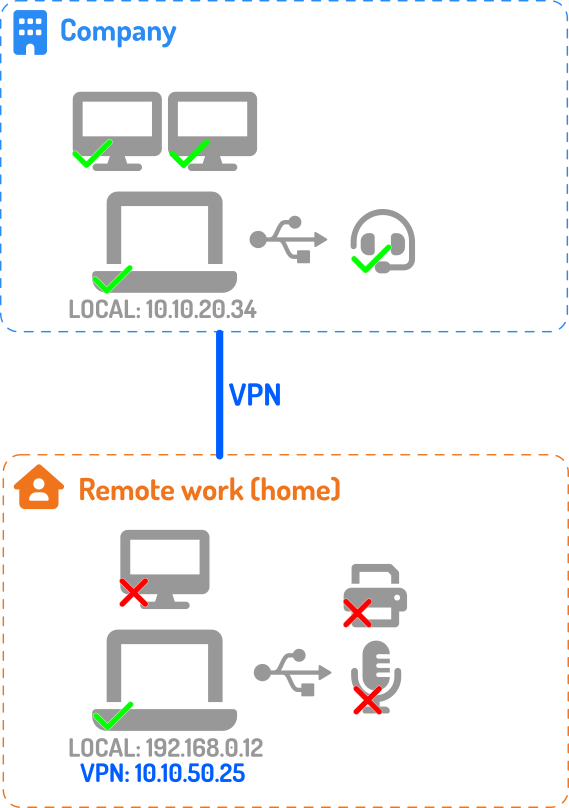
So they have a defined IP in a VPN range IP configured on company VPN equipment (often in the firewall).
We will catch the VPN IP of the computer to define not manage the external devices.
The types of devices not managed in this case are:
- monitors
- peripherals
- printers
To configure that, go in plugin FusionInventory and in the rules, select Remotework. Add a new rule and set the CIDR of the VPN and in actions Ignore external devices import.